
Promoting stores sales
Wix Stores: Creating a Percentage Discount Coupon
Attract customers to your site by offering a percentage discount (e.g. 30% off all rugs).

In this article, learn more about:
Creating a percentage discount coupon
Offer customers a percentage off all products, or apply it only to a particular product or category.
To create a percentage discount coupon:
Go to Coupons in your site's dashboard.
Click + New Coupon.
Select % Discount.
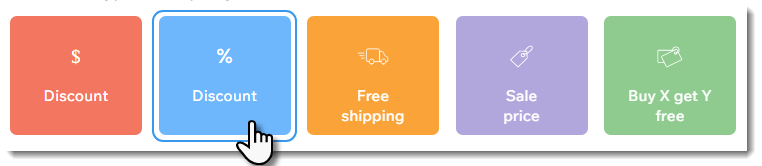
Enter the coupon code customers need to enter.
Enter the name of the coupon.
Note: This name appears in the cart page and your site's dashboard.Enter the percentage discount.
Select an option from the Apply to drop-down:All products: Applies to all products (customers can apply it to multiple products).
Specific product: Applies to one product. Click the Product drop-down and select the product.
Specific category: Applies to each product in a category (customers can apply it to multiple products). Click the Category drop-down and select the category.
Minimum order subtotal: Customers can use the coupon when their order subtotal is over a specific amount. Enter the amount under Minimum order subtotal.
Select one of the following (doesn't apply if you selected Minimum order subtotal):Apply once per order (to the lowest priced item): Customers who buy 2 or more relevant items get a discount, only on the lowest priced item.
Apply to each eligible item in an order: Customers who buy 2 or more items get a discount on each item.
(Optional) Select the Include subscriptions checkbox to apply this coupon to product subscriptions.
Note: Applies to every cycle (e.g. every month of a monthly subscription). Make sure the coupon value isn't greater than the subscription price.Select when the coupon is valid:Enter the start date.
Enter the end date, or select the Don't set an end date checkbox.
(Optional) Select the checkboxes next to the limits you want to apply:Limit the total number of uses for this coupon: Enter the total number of times the coupon can be used.
Tip: Multiple purchases by the same customer are counted individually.
Limit to one use per customer: Each customer can use the coupon only once.
Click Create Coupon.
FAQs
Click a question below to learn more about coupons.
How can I apply a coupon to a group of products?
To apply a coupon to a group of products, create a new category and add all the relevant products. No need to display this category on your site - it can be used only for the sale.
How are coupons applied to product subscriptions?
When you select the Include subscriptions checkbox, and a customer uses a coupon to purchase a subscription, the discount applies each cycle.
This means that if a customer buys a monthly subscription that lasts 12 months, the customer gets a discount for each of the 12 purchases.
Why isn't the promo code visible on the cart page?
The promo code may not be visible because you hid it or because the text color blends in with the background color.
Learn how to unhide the "Promo Code" link and select a font color.
Are coupon codes case sensitive?
No, coupon codes are not case sensitive. Customers can enter your codes without using the same case.
For purchases with the manual payment method, when does the number of available coupons update?
If you limited your coupon use to a set number of coupons (e.g. available for the first 100 shoppers), every time a coupon is used, it's counted. When a customer pays you offline, the coupon count is updated when you mark the order as paid.
How can I promote or share my coupon?
Use the Promote link to easily create an email marketing campaign or social post for any of your coupons.
To promote your coupon:
Go to Coupons in your site's dashboard.
Click the More Actions icon
 next to the relevant coupon.
next to the relevant coupon.Select Promote.
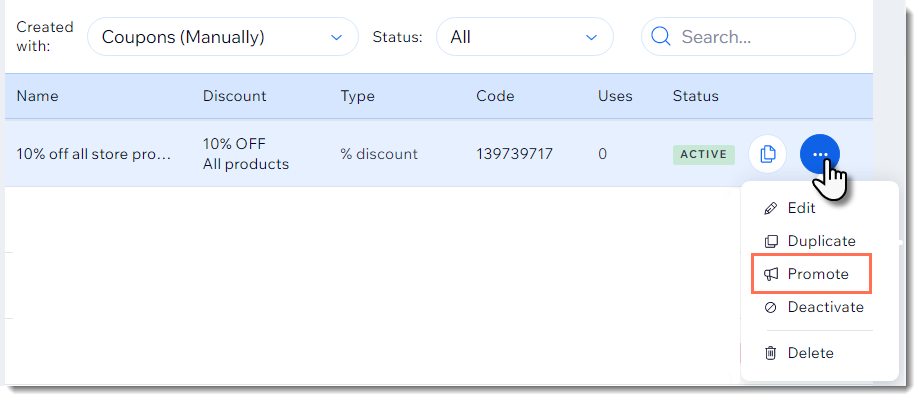
Select a promotion option:Send a social post.
Send an email marketing campaign.
Can I create a coupon with unique coupon codes for each use?
Yes. You can use the Bulk Coupon Creator app to generate up to 1000 unique codes per coupon.
Can I offer discounts without coupon codes?
Yes, you can also offer products at a sale price or provide automatic discounts.